In this article
An introduction to the Sam360 Agent, including system requirements, is available here.
Requirements
Clients can choose to deploy the Sam360 Agent to devices within their network using the Sam360 Management Point. The client must ensure that
- One or more Sam360 Management Points have been installed in the clients environment
- The Management Point has been configured with the credentials of a Windows user account with Administrator rights on all devices where the agent is to be deployed (Target devices)
- All target devices must must have WMI (Windows Management Instrumentation) and File Sharing enabled
- WMI and File Sharing services must not be blocked by a firewall between the Management Point and the target devices
Installation Procedure
- Log in to the Sam360 Portal and browse to the settings area by clicking on the settings icon in the top right of the screen
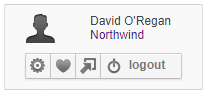
- In the ‘Task Settings’ pane, click the ‘Agent Deployment’ link
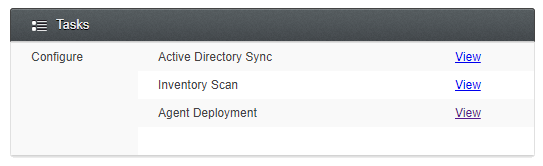
- Click ‘Create Task’
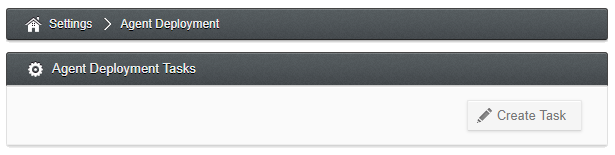
- Configure the task
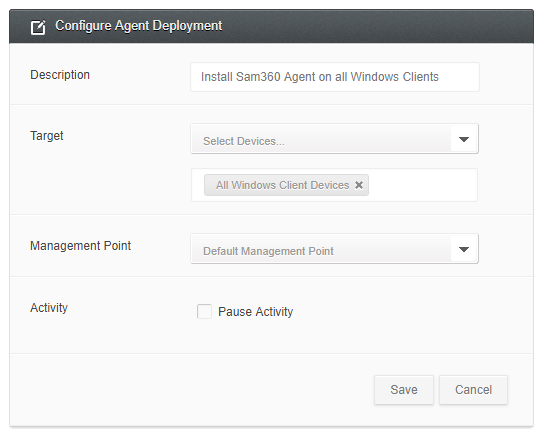
- Give it a name
- Select the group (or groups) of devices which are to receive the Sam360 Agent. It’s possible to select
- ‘All Devices’
- A pre-configured group e.g. ‘All Windows Client Devices’, ‘RDS Servers’ etc
- A group define in Active Directory
- A custom group
- Choose which Management Point should carry out the installations (If more than 1 Management Point has been installed)
- Click ‘Save’
Within a few minutes the selected Management Point will start to remotely deploy the Sam360 Agent to the target devices.
It’s possible to check the deployment progress by clicking the ‘View Status’ button on the deployment task. 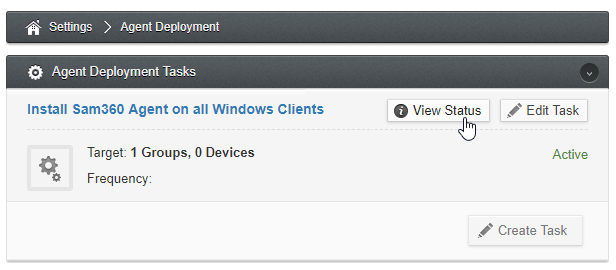




Leave A Comment