Sam360 integrates with XenServer by importing licensing relevant information like virtual machine and physical host details on a scheduled basis.
To configure XenServer integration…
- Start the Management Point configuration tool. Instructions here.
- Click ‘Tasks’
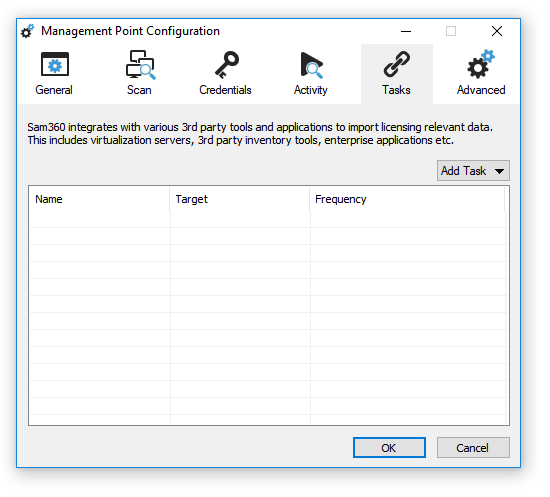
- Click ‘Add Connection’, ‘Virtualization Server’, then ‘XenServer’
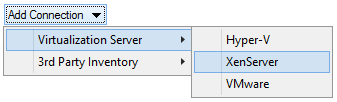
- Complete the XenServer Integration options
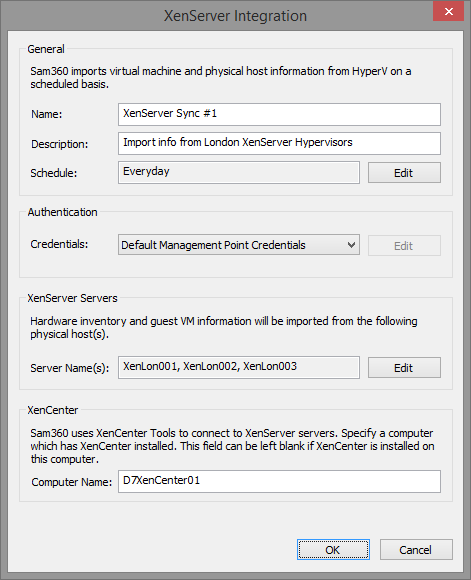 Username, Password: If the default Management Point user does not have permission to administer the XenServer server(s), it is necessary to specify the credentials of an account that does.Server Name(s): Specify the XenServer hypervisor(s) to be queried.
Username, Password: If the default Management Point user does not have permission to administer the XenServer server(s), it is necessary to specify the credentials of an account that does.Server Name(s): Specify the XenServer hypervisor(s) to be queried. - Specify which computer on the netowrk has XenCenter tools installed. This computer will facilitate communications with the Hypervisors. This can be left blank if XenCenter is installed on the current computer.
- Click OK. The Management Point will connect to the specified servers and import all licensing relevant information.




Leave A Comment